Congratulations on the purchase of your BREMAX remote!
1.Perpared your URC and logon the website
 Push the tab and lift off the battery lid on the back; then insert 3 new AAA batteries into the battery compartment in accordance with positive(+) and negative(-) marks indicated on the bottom of the battery compartment. Be sure to do so in the proper direction and push battery lid back. Push the tab and lift off the battery lid on the back; then insert 3 new AAA batteries into the battery compartment in accordance with positive(+) and negative(-) marks indicated on the bottom of the battery compartment. Be sure to do so in the proper direction and push battery lid back.
 Connect BREMAX URC with one online PC via USB cable provided .Connect the smaller plug of the cable to the URC and bigger one to the USB port on your computer. Connect BREMAX URC with one online PC via USB cable provided .Connect the smaller plug of the cable to the URC and bigger one to the USB port on your computer.
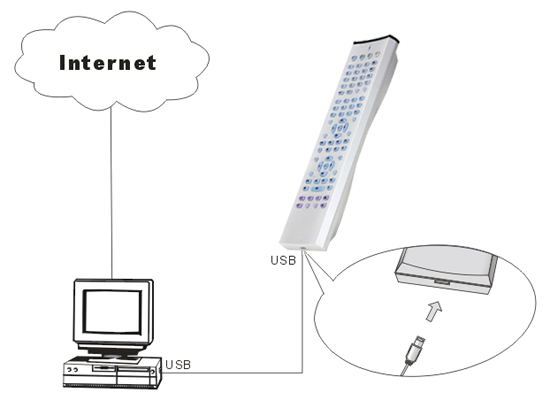
 Visit product website at http://www.web-mote.com/english. Visit product website at http://www.web-mote.com/english.
2.Enter into download page and select the RC
 Click "Service & Support" and in the menu list click download RC code. Click "Service & Support" and in the menu list click download RC code.
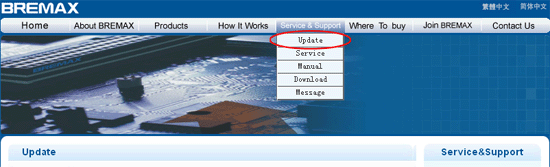
 Enter into "Download RC Code" webpage. Enter into "Download RC Code" webpage.
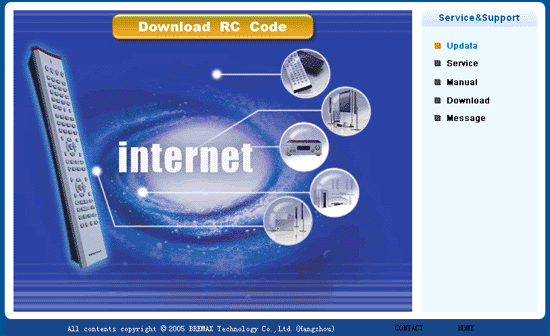
 Enter into "URC Inspection" interface. Enter into "URC Inspection" interface.
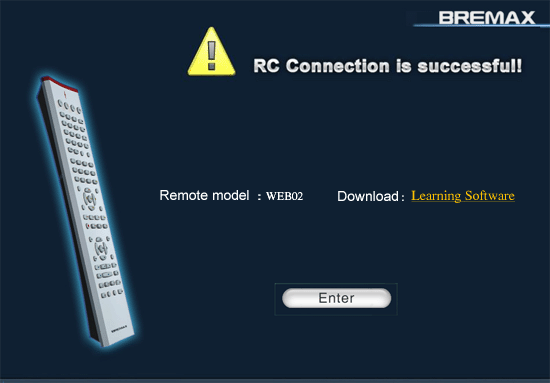
 Click "Enter" shift to "Mode Options". Click "Enter" shift to "Mode Options".

 Clicking "Classic Mode" enter into the installation screens of TV brands section. You can follow the operation step by click "Next". Clicking "Classic Mode" enter into the installation screens of TV brands section. You can follow the operation step by click "Next".
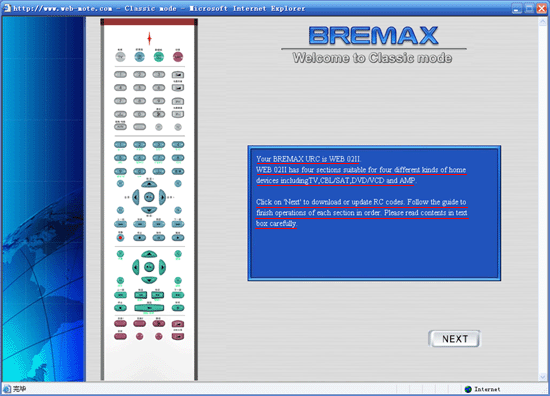
 Click "Type Option", Selected TV section RC, otherwise click "next" selected DVD/VCD section RC. Click "Type Option", Selected TV section RC, otherwise click "next" selected DVD/VCD section RC.
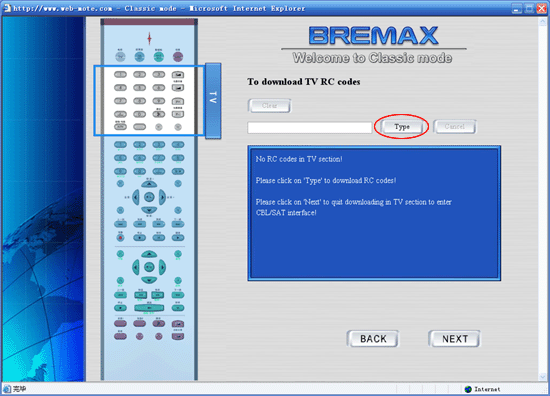
 Follow the help message, select RC information and click "search" Follow the help message, select RC information and click "search"
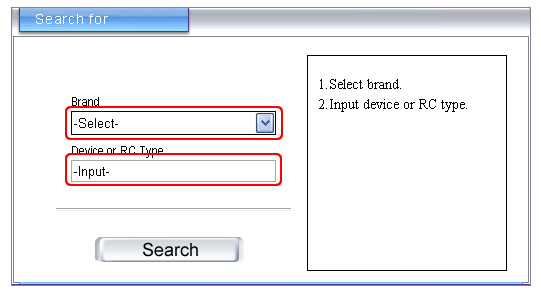
 Click the URC what you found, if not Please Click Download "Learning Software" Start learning operation or contact with our service center (Tel 4008-878585) Click the URC what you found, if not Please Click Download "Learning Software" Start learning operation or contact with our service center (Tel 4008-878585)

 You can see the RC Mode from the Blank, Click "Next" enter into DVD/VCD section RC option. The same step as above completed the selection for (TV, DVD/VCD,SAT/CAL,AMP). If you want to change the RC mode then again click "Mode Option", Checking the RC you required. You can see the RC Mode from the Blank, Click "Next" enter into DVD/VCD section RC option. The same step as above completed the selection for (TV, DVD/VCD,SAT/CAL,AMP). If you want to change the RC mode then again click "Mode Option", Checking the RC you required.
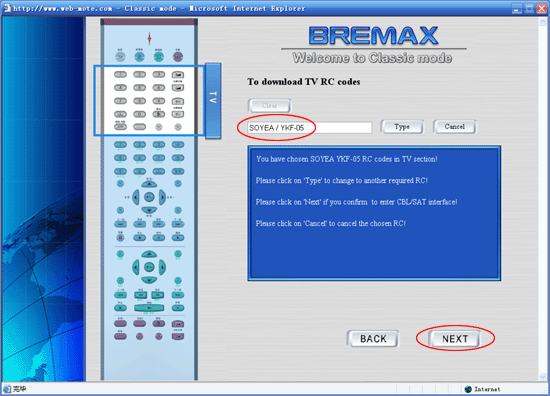
3.Download RC Code! Using BREMAX URC
 When User completed to selected all section RC operation, enter into download webpage! At the bottom of the page shows all information of userí»s RC selection Operation, user enable to checking the action. Click "download". When User completed to selected all section RC operation, enter into download webpage! At the bottom of the page shows all information of userí»s RC selection Operation, user enable to checking the action. Click "download".
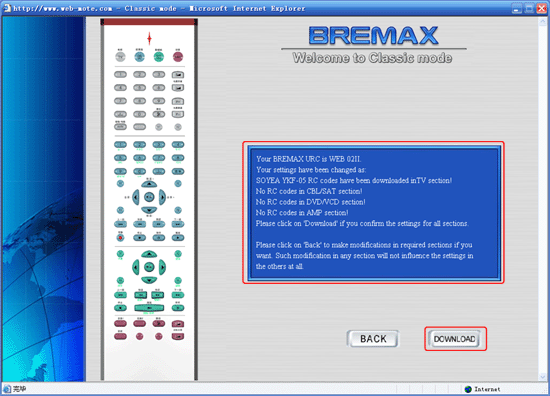
 Download successes then the system will show "Download RC code Successful". Download successes then the system will show "Download RC code Successful".
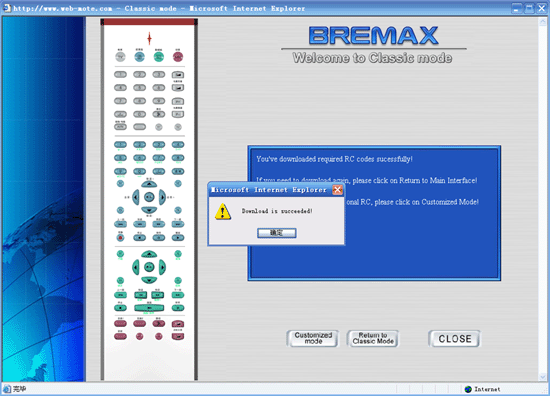
 You can click "Exit" and pull out BREMAX URC. You can click "Exit" and pull out BREMAX URC.
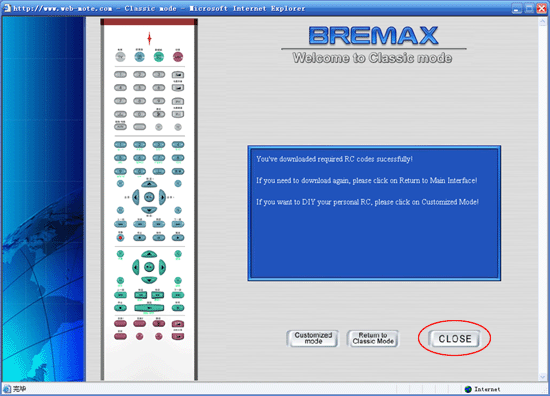
 The above download operation which only concern common button of RC code, if the user has high level of demand for the URC to download special buttons RC code then you need to click "Customized Mode". The above download operation which only concern common button of RC code, if the user has high level of demand for the URC to download special buttons RC code then you need to click "Customized Mode".
next
|